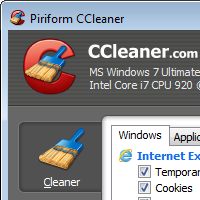
C Cleaner cleans out temporary cache files, log files, fragments left from checks, the clipboard, recycle bin, and some other things. Basically useless files that are eventually deleted anyway, keeping registries cleaner. It won't delete anything important, and it will tell you if you check something for it to clean that you might not want cleaned.Most of the items deleted are pieces of data that your web browser stored during last use.C Cleaner can also resolve registry errors, mainly files left behind during uninstalls. This speeds up your computer because their are less "dead end" files in your registry.No one likes a slow computer, especially when a PC feels sluggish performing regular activities such as Web surfing, opening programs, or even starting up. If your system seems as if it's swimming through molasses, don't buy a new computer just yet.
CCleaner (short for "Crap Cleaner") knows exactly where to find the files that slow down your computer. Get a quick understanding of CCleaner's features, and learn how to properly maintain your system to keep your computer quick and nimble.
Clean your computer - Run the Program and click on the Analyze button and you'll get a summary of what can be cleaned.
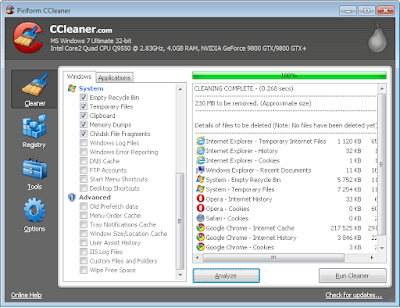
Registry Cleaner - The Registry Cleaner will show you problems it finds and can fix in your registry.(specially clean dead ends)
Optimize your PC- The Uninstall Tool will show you all the applications installed on your PC and allow you to uninstall any you no longer use.
Start up programs - The Startup Tool shows you what programs are run when you turn on your computer. Through this can manage startup programs and your PC can start up quickly.
System Restore- The System Restore tool allows you to view and delete any of the System Restore points that Windows creates for your PC. If you have any problem after Registry cleaning, you can restore that files.
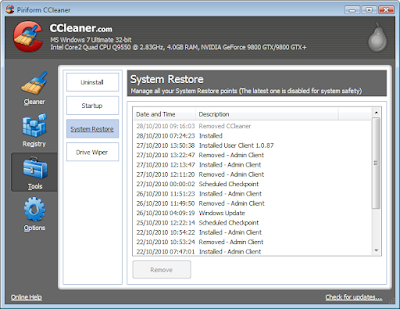
Feel free to drop your comments in the comment box please, and ask your questions here.....
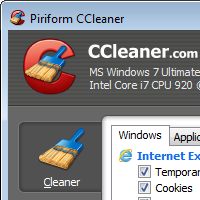
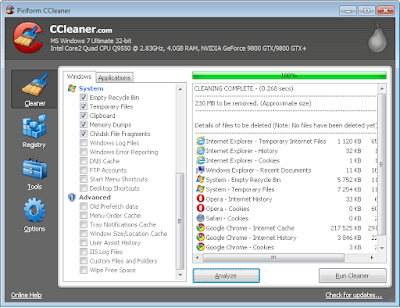
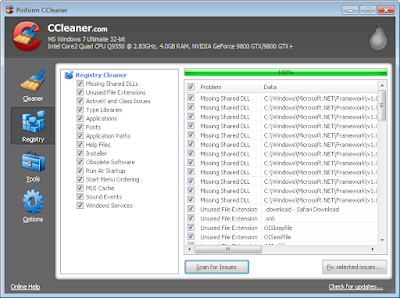
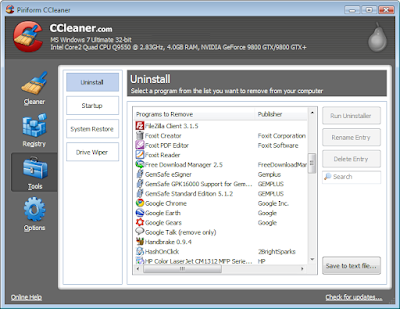
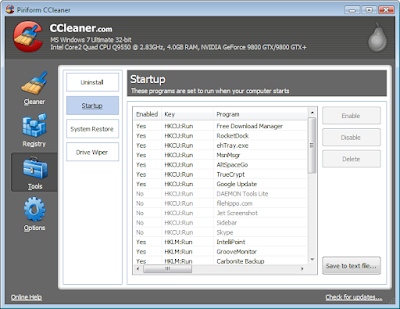
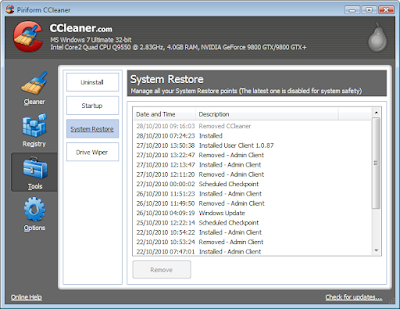
No comments:
Post a Comment