Follow last article until selecting "disk management"
Select the disk you want to extend, for example Drive C. Right-click the disk and select Extend Volume.
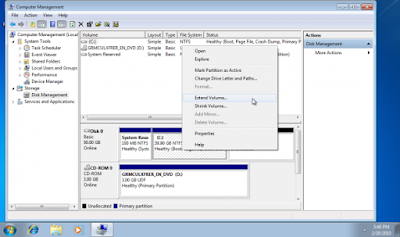 Click on "Next"
Click on "Next" Windows 7 will tell you how much space can be added to the existing partition. You can manually enter the amount of space you want to add by changing the "Select the amount of space in MB" values. Note that you cannot enter a higher value than the value already present. Click on "Next".
Windows 7 will tell you how much space can be added to the existing partition. You can manually enter the amount of space you want to add by changing the "Select the amount of space in MB" values. Note that you cannot enter a higher value than the value already present. Click on "Next".
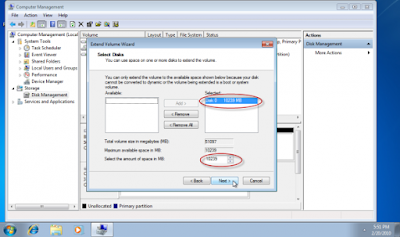
 The process will finish quite quickly, and a reboot is NOT required. You can notice the new partition size. Feel free to drop your comments in the comment box please.
The process will finish quite quickly, and a reboot is NOT required. You can notice the new partition size. Feel free to drop your comments in the comment box please.
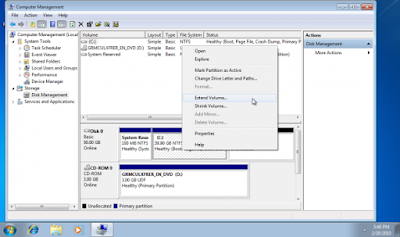 Click on "Next"
Click on "Next"
keep it up
ReplyDeleteRecently, i tried to extend the partition E (not C). But, when i right click on that, the Extend volume label is not active........!!! I think that Extend volume is active only for Primary partitions (Drive C) not for Extended partitiion or something else. So, how can i exetend those types of Partitions (Except C)?.
ReplyDelete